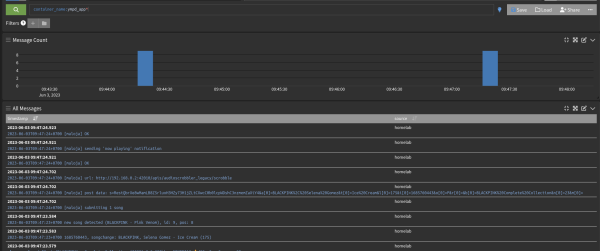Ever feel annoying that you need to SSH in to server just for checking container logs? On few containers it may be fine, but when the deployment get high in my count i had total ~70 containers in total. Then when something happeng to container i need to SSH-ing to my server and check container logs just to look what happens. One of the tool that can help to centralized the container logs is Graylog, when this graylog doesn't work alone, mean it need mongodb and opensearch/elastic to work, but it pretty lightweight to use.
Now lets dig in to deployment
-
Compose, you can modify as you wish to
version: "3.8" services: mongodb: image: "mongo:5.0" volumes: - "mongodb_data:/data/db" restart: "always" opensearch: image: "opensearchproject/opensearch:2.4.0" environment: - "OPENSEARCH_JAVA_OPTS=-Xms1g -Xmx1g" - "bootstrap.memory_lock=true" - "discovery.type=single-node" - "action.auto_create_index=false" - "plugins.security.ssl.http.enabled=false" - "plugins.security.disabled=true" ulimits: memlock: hard: -1 soft: -1 nofile: soft: 65536 hard: 65536 volumes: - "os_data:/usr/share/opensearch/data" restart: "always" graylog: hostname: "server" image: "${GRAYLOG_IMAGE:-graylog/graylog:5.1}" depends_on: opensearch: condition: "service_started" mongodb: condition: "service_started" entrypoint: "/usr/bin/tini -- wait-for-it opensearch:9200 -- /docker-entrypoint.sh" environment: GRAYLOG_NODE_ID_FILE: "/usr/share/graylog/data/config/node-id" GRAYLOG_PASSWORD_SECRET: "${GRAYLOG_PASSWORD_SECRET:?Please configure GRAYLOG_PASSWORD_SECRET in the .env file}" GRAYLOG_ROOT_PASSWORD_SHA2: "${GRAYLOG_ROOT_PASSWORD_SHA2:?Please configure GRAYLOG_ROOT_PASSWORD_SHA2 in the .env file}" GRAYLOG_HTTP_BIND_ADDRESS: "0.0.0.0:9000" GRAYLOG_HTTP_EXTERNAL_URI: "http://localhost:9000/" GRAYLOG_ELASTICSEARCH_HOSTS: "http://opensearch:9200" GRAYLOG_MONGODB_URI: "mongodb://mongodb:27017/graylog" GRAYLOG_ROOT_TIMEZONE: "Asia/Jakarta" ports: - "5044:5044/tcp" # Beats - "5140:5140/udp" # Syslog - "5140:5140/tcp" # Syslog - "5555:5555/tcp" # RAW TCP - "5555:5555/udp" # RAW TCP - "13000:9000/tcp" # Server API - "12201:12201/tcp" # GELF TCP - "12201:12201/udp" # GELF UDP - "13301:13301/tcp" # Forwarder data - "13302:13302/tcp" # Forwarder config volumes: - "graylog_data:/usr/share/graylog/data/data" - "graylog_journal:/usr/share/graylog/data/journal" restart: "always" volumes: mongodb_data: os_data: graylog_data: graylog_journal: -
Setup
.envfile# Generate one by using for example: pwgen -N 1 -s 96 GRAYLOG_PASSWORD_SECRET="somegeneratedrandomnumber # Create one by using for example: echo -n yourpassword | shasum -a 256 GRAYLOG_ROOT_PASSWORD_SHA2="somegeneratedshasum"When generated password you may see this
somerandomnumber -there is additional dash, ignore thatONLYthe random alphnumeric matter.` -
Bring up services
Grayloglogs2023-06-02 17:37:47,327 INFO : org.glassfish.grizzly.http.server.NetworkListener - Started listener bound to [0.0.0.0:9000] 2023-06-02 17:37:47,328 INFO : org.graylog2.shared.initializers.JerseyService - Started REST API at <0.0.0.0:9000> 2023-06-02 17:37:47,329 INFO : org.graylog2.shared.initializers.ServiceManagerListener - Services are healthy 2023-06-02 17:37:47,329 INFO : org.graylog2.bootstrap.ServerBootstrap - Services started, startup times in ms: {LocalKafkaMessageQueueWriter [RUNNING]=0, InputSetupService [RUNNING]=0, LocalKafkaMessageQueueReader [RUNNING]=0, FailureHandlingService [RUNNING]=0, GracefulShutdownService [RUNNING]=1, ConfigurationEtagService [RUNNING]=1, BufferSynchronizerService [RUNNING]=2, UserSessionTerminationService [RUNNING]=4, PrometheusExporter [RUNNING]=4, OutputSetupService [RUNNING]=4, EtagService [RUNNING]=5, UrlWhitelistService [RUNNING]=5, GeoIpDbFileChangeMonitorService [RUNNING]=5, JobSchedulerService [RUNNING]=5, StreamCacheService [RUNNING]=10, MongoDBProcessingStatusRecorderService [RUNNING]=18, LocalKafkaJournal [RUNNING]=18, LookupTableService [RUNNING]=19, PeriodicalsService [RUNNING]=80, JerseyService [RUNNING]=1336} 2023-06-02 17:37:47,329 INFO : org.graylog2.shared.initializers.InputSetupService - Triggering launching persisted inputs, node transitioned from Uninitialized [LB:DEAD] to Running [LB:ALIVE] 2023-06-02 17:37:47,334 INFO : org.graylog2.bootstrap.ServerBootstrap - Graylog server up and running. -
Login to web, access
http://server-ip:13000user: adminpassword: yourpasswordthat used for generate -
Create
GELF Listener. What exactly this listener? tldr; an udp port that listen to docker-daemon throwing logs. On graylog web, go toSystem->Inputs-> ChooseGELF upddropdown ->Launch new input-> A new popupCheck global-> Set titledocker-daemon->Launch inputat bottom. Congrats you already listening.
-
Before you set docker-daemon to globally direct log to
Graylogyou can test out by modify one of deployment usinggelflogging output. Place this on your one deployment compose and recreate container.logging: driver: "gelf" options: gelf-address: "udp://server-ip:12201"Soon you will see the logs coming to
Graylogdashboard, don't forget set autoupdate. If the logs coming then you ready to set docker-daemon push throughGraylog -
Set docker-daemon log to
Graylog, edit/etc/docker/daemon.json, add this part or modify if you already had one."log-driver": "gelf", "log-opts": { "gelf-address": "udp://server-ip:12201", "gelf-compression-type": "none" },
Edit: I love how live stream log graylog doing, so smooth and realtime.
sources: