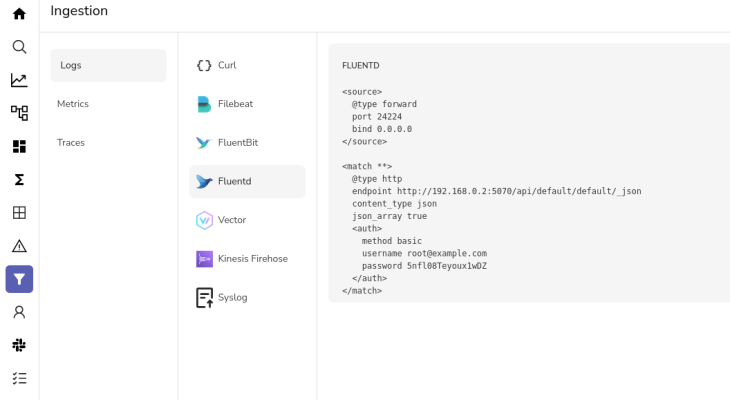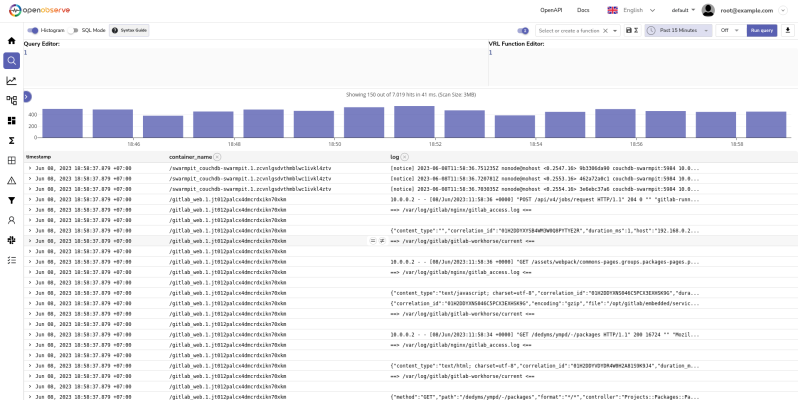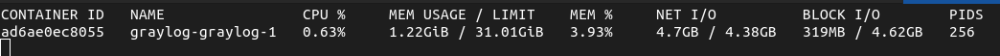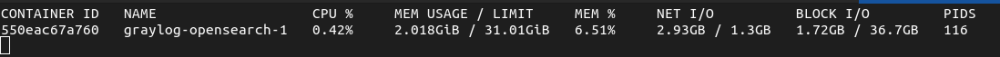We already talk about centralized logging with graylog but the caveat of it, is that the memory resource hog that about 4GBs in total, one for graylog itself and the other one is for opensearch/elasticsearch. As my server got limited amount of only 32GBs, im looking on more lightweight solution. Then here comes fluentd + openobserve, when the concept is pretty alike the graylog, this stack combo is far simpler. Lets jump in to installation!
-
The compose
services: app: image: public.ecr.aws/zinclabs/openobserve:latest environment: - ZO_DATA_DIR=/data - [email protected] - ZO_ROOT_USER_PASSWORD=openobservepass volumes: - data:/data ports: - 5070:5080 restart: unless-stopped volumes: data: -
Then need to deploy our listener, different with graylog that listener created from the graylog itself, in this deployment we deploy separate listener, that is
fluentdservices: logger: image: fluent/fluentd:edge ports: - 24224:24224 volumes: - ./fluentd.conf:/fluentd/etc/docker.conf environment: - FLUENTD_CONF=docker.conf restart: unless-stoppedNow, about the fluentd conf, we can get this config from openobserve.
Log into openobserve -> Click onIngestionsidebar -> Select the fluentd -> Copy and Paste tofluentd.conf. Thisfluentd.confwill be mounted to our fluentd container. Basically fluentd will redirect the logs to openobserve.Then deploy the fluentd.
-
Like graylog with the gelf modification on docker
daemon.jsonwe also need update the docker daemon to use fluentd output."log-driver": "fluentd", "log-opts": { "fluentd-address": "hostip:24224", "fluentd-async": "true" } -
Restart docker service, and the logs will splurge into fluentd and fluentd will relay to openobserve. This is my openobserve logs.
Resource comparison: Graylog stack
Openobserve stack